Blackboard
Course Management▾
Communication & Collaboration▾
Assignments, Test & Surveys▾
Grade Center▾
Managing Adaptive Release▾
Course Management
These tutorials will show you how to access your Blackboard course sites, how to modify the course menu and how to customize your course. Here you will also learn how to add an item, folder, and external or EZProxy link to your Blackboard course site. We have also included two video tutorials that show you how to make your course site available or unavailable and how to add a user.
Video Tutorials
PDF Tutorials
- Accessing Blackboard
- Modifying the course menu
- Customizing your course
- Adding an item to a Blackboard course site
- Adding a folder to a Blackboard course site
- Adding an External Link
- Adding a link to the NYU Library using EZProxy
Video Tutorials 
Communication and Collaboration
This section covers announcements, sending email, the discussion board and the virtual classroom and chat tools. Additionally, there is a video tutorial that will show you how to create groups and enroll users.
Video Tutorials
PDF Tutorials
Video Tutorials 
Assignments, Test & Surveys
Tutorials in this section cover tests, surveys, assignments self and peer assessments. You will also find nine video tutorials here, each under five minutes in length. These videos will take you through the process of creating a test, survey, assignment or Turnitin assignment.
Video Tutorials
PDF Tutorials (Click for full text)
Video Tutorials 
- How do I download student assignment submissions? (1 min 7 secs)
- How do I enter feedback for students? (1 min 57 secs)
- How do I deploy a test in Blackboard? (56 secs)
- How do I modify the dates of a Turnitin Assignment? (1 min 16 secs)
- How do I add a Mid-semester evaluation/review the results? (3 mins 3 secs)
Grade Center
This section surveys most Grade Center features; among other topics, you will learn how to enter grades, create a grading schema and download test and survey results. The Grade Center section also answers the question: What will my students see?
Video Tutorials
PDF Tutorials
Video Tutorials 
- What do the Grade Center icons mean and where can I access this information? (13 secs)
- How do I add a Column in the Grade Center? (33 secs)
- How do I add a Calculated Column (Weighted, Total, Average, Min/Max)? (61 secs)
- How do I view a Column Information (Name, Primary Display, Secondary Display, Points Possible and Due Date)? (16 secs)
- How do I remove a column from the Grade Center?(23 secs)
- How do I manually enter or override a grade?(37 secs)
- How do I change the primary display of a grade to a specified grading schema, percentage, number or complete/incomplete? (44 secs)
- How do I email students directly from the Grade Center (37 secs)
- How do I exempt a grade? (23 secs)
- How do I upload and download Grade Center information? (2 mins 27 secs)
- How do I download student assignment submissions? (1 min 7 secs)
- How do I enter feedback for students? (1 min 57 secs)
- How do I make a grade visible or not visible to students? (1 min 16 secs)
Managing Adaptive Release
Adaptive release can help you control how students interact with content. In this section you will learn more about the power of adaptive release for groups or individuals.
PDF Tutorials (Click for Full Text)
Video Tutorials