Class Registration
Get Ready for Registration! Spring registration begins the week of November 17
Before registration becomes available for the fall and spring semesters, the Office of the Registrar sets an enrollment appointment time for all undergraduate students. Your specific registration time will be available to view under the "Enrollment Dates" box on the right side of your Student Center on Albert. (Summer and January terms do not require registration appointments; you can register as soon as registration becomes available for those semesters). Make sure to check for any registration holds on the Albert home page. Some holds may prevent you from registering. Take care of them prior to your registration time. Also, make sure to read through course notes carefully before enrolling in a class to make sure you meet the prerequisites!
Important Course Scheduling Information
- Spring Registration Guide based on your degree program and class year
- Updates to the Advanced Standing Policy
- Review the new pass/fail policy as of Fall 2025
- Check your Degree Progress and plan your classes using Stellic
- Course Syllabi Search Directory
- Degree Program and CORE Requirements (Natural Science equivalents, etc.)
- Albert Registration Guide
Please be advised that class days/times are subject to change. Review Albert before finalizing your schedule and before the first day of classes!
Helpful Registration Tips
Take advantage of the following tools and resources when planning your fall schedule.
- Meet with your Adviser
- Search for Classes and Course Evaluations
- Graduate Course Numbers
- New & Featured Courses - Spring 2026
- Taking Online Courses
- Course Information for Study Away
- Graduate Accounting Courses
- Waitlisting and the Edit Swap Tool
- Enrolling in Non-Stern Elective Courses
- Verify your Schedule
- Tuition and Fees
Meet With Your Adviser
You are strongly encouraged to schedule an appointment to discuss your proposed plan of study in advance of your registration appointment time. You can schedule an appointment via NYU Connect. Please don't forget that all appointments are held in ET/NYC time, so if you are abroad, please account for any time difference.
- Advisers will be available for 30-minute in-person, Zoom, or phone appointments scheduled via NYU Connect. 15-minute appointments will begin on November 12 and run through Nov 21. 30-minute appointments will resume on December 1.
- Advisers are also available during daily virtual Quick Visit drop-ins throughout the week. Zoom in during the listed time-frames to ask quick questions one-on-one to members of our advising team. See scheduling and Zoom Info on Stern Life.
Search for Classes and Course Evaluations
Use the course search on Albert to find classes. When viewing the search results, be sure to:
- Write down the class number of each proposed course, as you will need it to register. If you are using the course search after having signed into Albert, you should see an option to "select class" when browsing through course options. This will automatically add the course to your shopping cart.
- Make a note of courses that also require a permission number to register (see step 6 for more on permission numbers).
- Read the departmental notes to determine if there are any course prerequisites or registration restrictions.
- Read important pre-registration emails from the Advising office specifying courses that you should take based on your class year and/or major or concentration.
- Course evaluations are a great planning tool for registration that allows you to see course feedback from students who have taken the class previously. Results from the Albert Course Evaluation tool are available to students via their Albert Student Center. After logging in, click the "Evaluation Published Results" link on the home page. It's important that you remember to fill out your evaluations at the end of each semester to help your fellow students better navigate their course selection process in the future.
Graduate Course Numbers
The following courses have been renumbered as graduate-level (GB) coursework. Please note that enrollment in these courses requires you to follow the Stern graduate academic calendar (withdrawal, etc.) as well as their policies (e.g. graduate courses cannot be taken pass/fail).
- ACCT-GB 6028 Financial Analytics Using Python and AI Tools
- FINC-GB 6036 Real Estate Data Science, Artificial Intelligence, and Machine Learning
- INTA-GB 6056 Business Drivers of Industries
- INTA-GB 6057 Tech Industry Drivers
- FINC-UB 6038 Real Estate Capital Markets
- STAT-GB 6008 Appl Stoch Proc F/Fin Models
- STAT-GB 6018 Forecasting Time Series previously STAT-UB 18
If you previously took the -UB version of the above courses, you cannot take the -GB version for credit.
New & Featured Course Information - Spring 2026
For a full listing of open courses along with course descriptions and other important information, see Albert.
- BSPA-UB 65 Sustainability Consulting: Foundations for Determining Value (3 credits)
Prerequisite: Sophomore standing or higher
Counts toward Sustainable Business concentration
This applied consulting practicum immerses students in real-world sustainability strategy, equipping them to uncover and communicate business value. Working in teams with company partners, students step into the role of management consultants, identifying opportunities, navigating data challenges, and applying frameworks such as NYU Stern CSB Return on Sustainability Investment (ROSI™). Through interactive sessions, guest speakers, and collaborative projects, students build analytical, consulting, and leadership skills preparing them to translate responsible business strategies into measurable results. - FINC-UB 54 Data Driven Investment with Python (3 credits)
Prerequisite: FINC-UB 2. Familiarity with Python is required
Counts toward Finance concentration
This will be a hands-on, data-driven deep dive into the world of investing. The students will move beyond theory and bring investment concepts to life using real financial market data. Building on what you learned in Foundations of Finance, we’ll explore how markets move, how portfolios are built, and how investment strategies perform—all through the lens of Python, one of the most powerful programming languages in finance today. - FINC-UB 83 Financial Economics of Risk & Insurance (3 credits)
Prerequisite: FINC-UB 2
Counts toward Finance concentration
This course examines how insurers and financial markets price, pool, transfer, and manage risk. We analyze insurer value creation via risk transformation and asset-liability management, exploring market frictions (adverse selection, moral hazard, ambiguity, behavioral factors, regulation) through theory and case studies. We also cover innovative approaches to managing major tail risks—stemming from financial crises, climate change, longevity trends, and technological disruption—using tools like reinsurance, catastrophe bonds, and public/private partnerships. The course prepares students for diverse risk roles at insurers, reinsurers, specialized asset managers, emerging FinTech/InsurTech ventures, risk consulting firms, and corporate risk management. - MULT-UB 19 Intro to Finance (1.5 credits)
Prerequisite: First-year students only
Automatically graded pass/fail
This course is designed for first-year students and is a version of the finance elective course, The Financial Service Industry. This course is separated into three parts: (1) The first part explains why finance is such an important area of the business world. To this point, the course introduces the foundations of modern finance and how the financial services industry uses these concepts to serve households, corporations and governments. (2) The second part represents the bulk of the course by providing a broad overview of the financial services industry and of the forces that are continuing to change it worldwide. The approach is to examine each of the principal businesses in which various financial service firms are involved.
These include: raising capital; financial advisory; broker/dealer operations; trading; investing the firm's own capital; managing the assets of others for both institutions and individuals; and risk management. (3)The third part of the course focuses on the finance career path here at
NYU Stern. Historically, the majority (50-55%) of Stern undergrad students choose finance as a career, and 2/3rds of this group go into investment banking, and 1/6th investment management. As such, much of the second part of the course focuses on these areas of the financial services industry. In addition, significant focus discusses the process of getting a job in this
industry and what is involved in that process. - MULT-UB 60 AI Ethics in Business & Society (3 credits)
Prerequisite: None
Counts toward Computing & Data Science and Sustainable Business concentrations
This multidisciplinary course invites students to inquire into the emerging and dynamic technological field of AI using conceptual frameworks drawn from the academic discipline of philosophical ethics. It begins with a basic introduction to AI technologies as well as philosophical ethics, and brings into broad view the effects and implications of AI for society, both positive and negative. It then focuses more narrowly on a series of ethical issues (including negative, downside risks as well as positive, upside potential) that cut across different business sectors and contexts for innovation. For each of these issues, students will be asked to consider specific, real world business cases, analyze them in reference to primary-source philosophical texts, and respond - in an in-class debate format, as well as in persuasive essays written in class - to a guiding question about whether and if so how AI can be used ethically in that context. The assumptions guiding the course are that we are all living through a time of tremendous change, and in order to survive and thrive through this period of change we need to challenge ourselves to think critically and creatively in general, and particularly, about the ethics of AI. - TECH-UB 27 Programming & Algorithms using Python (1.5 credits)
Prerequisite: TECH-UB 25 or TECH-UB 23
Counts toward Computing & Data Science concentration
It follows "Introduction to Programming using Python I" and covers key programming concepts and algorithms, building toward a more advanced understanding of computer science fundamentals. Course Objectives: By the end of the course, students will have a solid understanding of core programming concepts, essential algorithms, and data structures. A key focus will be algorithmic thinking and the basics of complexity analysis (Big O). - TECH-UB 28 Dealing with Data (1.5 credits)
Prerequisite: TECH-UB 25 and TECH-UB 26 or TECH-UB 23
Counts toward Computing & Data Science concentration
This course offers a structured introduction to key data analysis techniques, covering Web APIs, web scraping, data manipulation, visualization, and basic machine learning with Python. It consists of six modules: Module 1: Web APIs & Web Scraping, Module 2: Introduction to Python Pandas, Module 3: Data Visualization, Module 4: Geographical Data & Mapping, Module 5: Time Series Analysis, and Module 6: Basic Machine Learning Techniques.
Taking Online Courses? Keep in mind:
International Students
- If taking online courses, make sure you are in line with regulatory guidance based on your visa type. Contact the Office of Global Services if you have any questions.
Taking Remote/Online Courses While Studying Away
- Students studying at NYU London in the spring 2026 semester who are not on a student visa can enroll in remote/online courses provided they are enrolled in a minimum of 12 credits of in-person coursework at NYU London. Students attending with a student visa cannot enroll in any type of remote course (asynchronous, synchronous, zero credit, independent study, etc.) due to immigration-related policies. Internship program students, full-year London students, and some students with specific immigration cases attend NYU London with a Student Visa.
- Students enrolled at other NYU Global sites can enroll in remote/online courses provided there are no actual time conflicts and the student is enrolled in a minimum of 12 in-person credits offered by their study away site. Students can contact global.academics@nyu.edu for assistance in overriding perceived/fake time conflicts.
If you have any questions about your study away experience and the policies related to it, please contact global.programs@nyu.edu.
Course Information for Study Away
- Refer to Taking Online Classes for information about taking online courses while abroad
- Approved Alternatives for Liberal Arts Requirements: Cultures & Contexts/Texts & Ideas
Graduate Accounting Courses for Spring 2026
The Accounting Department offers undergraduates an exciting range of advanced graduate-level accounting electives, which satisfy general accounting concentration requirements. To find these courses in Albert, make sure that your "undergraduate" filter on the left-hand side of Course Search is off and then proceed to look in the "ACCT-UB" section. The -GB courses will be towards the bottom of the list.
- ACCT-GB 6302 Financial Reporting & Analysis (#1997)
Date/Time: MW 3:30-4:45pm
Prerequisites: ACCT-UB 3 Financial Statement Analysis - ACCT-GB 6313 Auditing (#1999)
Date/Time: MW 11am-12:15pm
Prerequisite: ACCT-UB 3 Financial Statement Analysis - ACCT-GB 6315 Accounting Information Systems (#2001)
Date/Time: MW 9:30-10:45am
Prerequisite: ACCT-UB 3 Financial Statement Analysis - ACCT-GB 6321 Advanced Managerial Accounting (#1998)
Date/Time: TuTh 3:30-4:45pm
Prerequisite: ACCT-UB 4 Managerial Accounting - ACCT-GB 6380 Taxation of Individuals & Business Income (#2000)
Date/Time: MW 8-9:15am
Prerequisite: ACCT-UB 3 Financial Statement Analysis
Waitlisting and the Edit Swap Tool
Waitlists
Adding your name to a course waitlist does not guarantee enrollment. After a certain period (see NYU Academic Calendar), course waitlists are deactivated for the term. If you have not been able to enroll in the waitlisted course by this time, it is no longer an option for your schedule. If you plan to add your name to a waitlist, please be aware:
- Not all courses have a waitlist option
- Waitlists can become full and the course will show as closed
- You can add yourself to a waitlist and set up an "EDIT SWAP" which will allow Albert to automatically drop you from a course on your schedule if you get off the waitlist.
- You will not be able to waitlist for a course for which you don't meet the prerequisites.
- You will not be able to get off a waitlist if there is a time conflict with another enrolled class or if the addition of that course would exceed the 18-unit semester limit.
- Monitor your waitlist position and your class schedule as it may change; if you have set up the edit swap properly, you will be automatically enrolled in the course if you move up to the first position and space becomes available.
- To remove an edit swap, you need to go back to the edit swap menu, select the blank space at the top of the drop-down menu, and click "submit." Check your schedule; this should have removed the edit swap.
The Edit Swap Tool
If you plan to add yourself to a course waitlist but your schedule is already full, you may need to use the edit swap function.
To "Edit Swap," you must:
- Register for an open back-up course to ensure a schedule of 16-18 credits
- Waitlist yourself for the class you would prefer. Then set up an edit swap by following the steps below:
- Log on to your Student Center on Albert
- Scroll down to your schedule
- Select the "Edit Swap" button
- Select the course from your schedule that can be dropped (the “back-up course”) if you get off the waitlist
- Select "submit". You should see your waitlist position and the class number of the class you have the edit swap set up with on your schedule
- Albert will only drop you from your back-up if it is able to enroll you from the waitlist into your preferred course.
If you are already on a waitlist for a class and then enroll yourself into an open section of the same course, Albert will drop you from the waitlisted section because it will assume you got the course you needed. To avoid being dropped from a waitlist, first, enroll in an open section of that course and then waitlist yourself for the section you prefer. Finally, set up the "edit swap."
Enrolling in Non-Stern Elective Courses
If you are approved to take a course that requires a permission number or special authorization to register, you should contact the department offering the course to determine if you are eligible to enroll and to inquire about the necessary steps to obtain a permission number, and/or other special registration authorization.
Check out these classes across NYU to find an interesting elective to take!
- Music courses through Steinhardt
- Tisch Open Arts
- English/literature courses through CAS
- Check out these other elective options based on your interest!
- These cross-school minors are open to you and can offer some very interesting electives
Verify Your Schedule
You should always verify your registration on Albert by reviewing your final schedule. Be sure to correct all registration mistakes before the first day of classes to avoid financial penalties. Pay special attention to the start dates of all of your classes as some schools of the University offer courses in special sessions. Please also make sure that you are enrolled in at least 12 credits (full-time) unless you are in the second semester of your senior year and you can be part-time (enrolled in less than 12 credits) and still be on track to successfully complete your degree requirements.
Tuition & Fees
New York University sets tuition payment deadlines for each fall, winter, spring, and summer semester. These deadlines are printed on the Office of the Bursar's website.
In addition to payment information, please review the following financial resources also found on the Office of the Bursar's website: