Once you’ve successfully incorporated effective learning design into your teaching, you can leverage technological tools to put that design into practice. This is especially true when teaching remotely or in online environments, where technology mediates your interactions with students.
This page features some tools we recommend and use when partnering with faculty. It also includes links to resources to help you learn how to use them effectively.
| Brightspace | Brightspace is NYU’s Learning Management System (LMS). Brightspace is where most courses are centrally organized, and many of the tools we recommend have integrations to work within Brightspace. |
| Ed Discussion | Ed Discussion is a discussion tool with a Brightspace integration. It is an alternative to Brightspace’s built-in tool and comes with additional features. |
| Google Assignments | Integrated with Brightspace, the Google Assignment tool allows faculty to accept Google Drive documents and files from students, provide in-line feedback, grade, and pass the documents back to students. |
| Google Workspace | Google’s well-known suite of tools (including Docs, Sheets, Slides, and Drive) has useful applications to teaching, and the version you and your students can access through NYU Stern contains additional features. |
| Loom | Loom is accessible and easy-to-use screen recording software that can be used to record asynchronous course content. |
| NYU Stream | NYU Stream is NYU's video hosting service. It allows you to upload videos, control access to content, easily share with students, collect video submissions from students, and more. |
| Poll Everywhere | Poll Everywhere is a product faculty can use to host live polls in class. |
| Zoom | Zoom is NYU’s supported video-conferencing software and is used for synchronous meetups and class discussions. |
| More learning resources | A list of other learning tools and resources available at NYU Stern. |
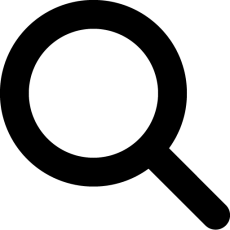
Investigating new tools
The teaching technology landscape is constantly changing, and we're always on the lookout for new tools.
Let's take a look at Beautiful.ai, a tool that takes a different approach to slide design than traditional options like PowerPoint. Find out more about what it can do, and whether it might work for you in your teaching.
Brightspace
Brightspace is the central Learning Management System for the university and is where faculty do some of the following: share course content, distribute assignments, deliver assessments, and communicate with students.
Brightspace at your own pace is a resource the Learning Science Lab created to introduce users to Brightspace’s key features.
You can view the full list of available Brightspace integrations to see what other tools work with the platform.
We also have several past workshops available that focus on key Brightspace features:
| Launch your course site | Slides | Recording |
| Learn to grade in Brightspace | Slides | Recording |
| Communicating with students 2.0 | Slides | Recording |
| Enhance online discussions | Slides | Recording |
Ed Discussion
Ed Discussion is an online discussion platform, live communication tool, and messaging app for classes of every size. In addition to supporting student questions and answers, Ed Discussion offers the ability to collaborate on and run code snippets, upload documents and images, complete math equations, embed video, and annotate images. Threaded discussion board posts can be categorized, private, or anonymous. Student responses can be ‘endorsed’ and marked with instructor feedback. An integration with Brightspace means that your student roster will populate within Ed Discussion, though all course content or discussion threads must be created in addition to existing Brightspace content.
Google Assignments
The Google Assignments Tool in NYU Brightspace allows faculty to accept Google Drive documents and files from students, provide in-line feedback, grade, and pass the documents back to students. It includes the familiar Google Drive interface and is integrated with NYU Brightspace for grade passback.
It is still a software pilot, and support for the tool is more limited than some other Brightspace integrations, but it can still be worth using because of the much more streamlined process it offers for receiving, providing feedback for, and grading document-based submissions over Brightspace's native tools.
Instructions are available on the NYU Knowledge Base.
Google Workspace
Google’s tools like Gmail, Google Docs and Google Drive will be familiar to many people from personal use, but NYU Stern’s instance of Google Workspace can offer advantages over the normal consumer version of these tools, as well as over similar tools you may already be using like Microsoft Word, Excel, and Powerpoint. For example, Google includes integrations with Brightspace that allow you to easily embed documents and resources within your course. And because all of your students have Google Workspace accounts as well, it’s perfectly suited for collaborative viewing and editing.
We’ve offered several workshops that detail how to incorporate tools from Google Workspace into your teaching.
Loom
Loom is screen-capture software that runs right in your browser. Though it is not officially offered by NYU, your NYU affiliation qualifies you for an educational account.
In the past, we have also offered workshops on presenting on camera specifically designed for new users. They also cover how to prepare for recording videos. These are not specific to Loom, but the advice the provided applies to any recording software.
NYU Stream
NYU Stream is NYU's video hosting service. Similar to platforms like Youtube or Vimeo, it offers several key advantages for instructors and students, including:
- It requires an NYU login, so uploaded content is not public.
- Its Media Library integrates with NYU Brightspace, allowing you to easily add video to course sites.
- You can create Contributor channels where students can add content of their own, like video assignments.
- You can embed knowledge check questions within a video.
There are many helpful resources available for NYU Stream. Their library of NYU Stream Support Videos offers instructions on Stream's many features, and their LMS Support page offers walkthroughs specific to using NYU Stream with Brightspace.
Poll Everywhere
Poll Everywhere allows educators to create a variety of polls for students and see the result in real-time. The tool can be especially useful when facilitating activities synchronously, whether online or in-person.
In the past, we have offered various workshops that discuss best practices for incorporating Poll Everywhere into your class.
Zoom
Zoom is used for synchronous (or real-time) online meetups and discussions. Educators can also use the tool to do formative assessments, share key content, manage small groups and record class.
Our resources in the "Getting Started with Online Teaching" section discuss some of these features in detail and how to best use them in the classroom.
More learning resources
The full ecosystem of software tools supported at NYU is vast, and it includes many resources in support of teaching and learning. The Learning Science Lab doesn’t support these tools directly, but they can still be valuable to many community members.
NYU Software - A full list of software resources at NYU.
Brush up on new techniques and technologies.
Our workshops are a great place to learn new skills and enhance your teaching.