Building Community and Structure in a Remote Classroom
How do you signal to students the kind of culture you want to establish?
Virtual Classroom Etiquette
Setting expectations and norms for your virtual classroom is essential because we don’t get the benefit of some expectations that may already be “built-in” to the in-person classroom experience.
How to Establish Norms for Your Classroom:
Use of Cameras: If you’d like to ask students to turn their cameras on, consider including a slide in your first class session that is explicit about this. Instructors on Zoom have found almost all students are able to do so when asked explicitly, but also keep in mind that some students may have good reason to leave their cameras off.
How to Participate: Encourage students to “raise their hand” when soliciting questions or feedback from the class. This is also helpful with group presentations. By inviting students to use this feature it creates a structure to Q&A and prevents chaos. The list of participants will also show the order in which they raised their hands.
Click here for a downloadable document you can share with your students to establish course norms and help them as they adjust to remote learning.
How to Establish Norms for Your Classroom:
Use of Cameras: If you’d like to ask students to turn their cameras on, consider including a slide in your first class session that is explicit about this. Instructors on Zoom have found almost all students are able to do so when asked explicitly, but also keep in mind that some students may have good reason to leave their cameras off.
How to Participate: Encourage students to “raise their hand” when soliciting questions or feedback from the class. This is also helpful with group presentations. By inviting students to use this feature it creates a structure to Q&A and prevents chaos. The list of participants will also show the order in which they raised their hands.
Click here for a downloadable document you can share with your students to establish course norms and help them as they adjust to remote learning.
Building Community
Encourage Social Interaction in Your First Remote Class
Before class (asynchronous): Invite students to introduce themselves in the Forum and include one thing they think they already know about the subject. Make sure there is a word limit and a due date (before your live class). Before your first Zoom session, skim through the responses and choose those that you’ll incorporate into class.
During Zoom class time (synchronous): A great way to encourage social interaction is to reference student work, especially when students have posted their comments in a shared environment such as Forums or the chat in Zoom. Personalize the class by incorporating 1-2 student comments from the Forum into your mini-lecture.
Make Remote Class as Personal as an In-Person Class
Looking for ways to make your remote class feel personal and inclusive for your students? Here are four ways to start creating a virtual class community.
When students feel connected to us and to each other, they learn better and persist more. If you are live and synchronous with your students, use at least some of the time to fuel their learning with humanity.
Tip: Show up to class at least 10 minutes early and greet students. Simply saying hi to students who are there early and open to conversation goes a long way toward making it feel more intimate and engaging.
Incorporate Video
Instead of having students write responses in the Forum, you could ask them to upload 2-minute videos. They can make their recordings via the NYU-supported Kaltura Capture tool and add their clips directly to their Forum posts. Set the tone by uploading a video yourself.
Utilize Small Groups
Incorporate Breakout Rooms into your live classes for small group discussions, problem solving, idea generation, etc. You can create random groups or design them based on teams or some other criterion.
Assign Group Projects
Encourage students to work in teams and collaborate on projects. Your students are able to organize their own meetings outside of class time with their NYU Zoom accounts. They can also collaborate using Google Docs, Sheets, and Slides. Incorporate a confidential peer-feedback survey (here’s one you can copy) for students to rate how each member of the team contributed.
Before class (asynchronous): Invite students to introduce themselves in the Forum and include one thing they think they already know about the subject. Make sure there is a word limit and a due date (before your live class). Before your first Zoom session, skim through the responses and choose those that you’ll incorporate into class.
During Zoom class time (synchronous): A great way to encourage social interaction is to reference student work, especially when students have posted their comments in a shared environment such as Forums or the chat in Zoom. Personalize the class by incorporating 1-2 student comments from the Forum into your mini-lecture.
Make Remote Class as Personal as an In-Person Class
Looking for ways to make your remote class feel personal and inclusive for your students? Here are four ways to start creating a virtual class community.
- Use the forums to get to know your students. Create a topic where students can introduce themselves, tell you where they’re based, why they’re taking this class, and what they’re interested in learning more about.
- Reference students by name, especially in Zoom sessions. It’s never been easier to remember your students’ names as they're displayed below their video feed.
- Use a survey to set up working groups. If you’d like to have your students form groups for collaborative projects, consider putting together a survey to help identify shared interests or complementary skills.
- Use warm calling to initiate live discussion. It can be helpful to encourage all students to participate through the chat before you prompt individual students to respond live when asking a question. This will help avoid awkward silences or confusion around who should be speaking and also gives those students who are more hesitant to speak a more explicit way to engage.
When students feel connected to us and to each other, they learn better and persist more. If you are live and synchronous with your students, use at least some of the time to fuel their learning with humanity.
Tip: Show up to class at least 10 minutes early and greet students. Simply saying hi to students who are there early and open to conversation goes a long way toward making it feel more intimate and engaging.
Incorporate Video
Instead of having students write responses in the Forum, you could ask them to upload 2-minute videos. They can make their recordings via the NYU-supported Kaltura Capture tool and add their clips directly to their Forum posts. Set the tone by uploading a video yourself.
Utilize Small Groups
Incorporate Breakout Rooms into your live classes for small group discussions, problem solving, idea generation, etc. You can create random groups or design them based on teams or some other criterion.
Assign Group Projects
Encourage students to work in teams and collaborate on projects. Your students are able to organize their own meetings outside of class time with their NYU Zoom accounts. They can also collaborate using Google Docs, Sheets, and Slides. Incorporate a confidential peer-feedback survey (here’s one you can copy) for students to rate how each member of the team contributed.
How Students Will Know You’re There
Office Hours
Schedule a Zoom session in Brightspace, name it Office Hours, and invite students to join. Be clear about the purpose of your office hours and how you’ll run them. Will they be a group Q+A session? An opportunity to give personalized feedback? Or a chance to discuss proposed topics for an upcoming assignment? If you use your office hours for 1:1 conversations, specify time slots within your office hours that students can sign up for in advance. If you check the “Enable Waiting Room” setting when you schedule your office hour, students will be held in a waiting room and won’t join the meeting until you admit them which is a good option for individual meetings. (Learn more about the waiting room here.)
Weekly Announcements
Announcements can be written in advance and scheduled to go out to the class on a specific day/time. We recommend drafting a weekly announcement to students to build your presence remotely. Use your announcements to welcome students to the week and get them excited about what’s coming up.
Participating in Discussion Forums
Visit discussion forums to encourage and facilitate asynchronous discussions in your class. Visit the forums for a few minutes every day or two and write some personal replies to discussion threads or pose follow-up questions. Reading what students are contributing and signaling that you are present can help motivate students to engage in the forum in a thoughtful and meaningful way.
Regular and Rapid Feedback
Providing feedback as regularly and quickly as possible is especially valuable in a remote environment. Here are some options to quickly and effectively provide ongoing feedback in your class:
Send an announcement or post in the forum after a live class to recap some of the things you discussed, provide links to content mentioned, or pose questions for further discussion.
Schedule a Zoom session in Brightspace, name it Office Hours, and invite students to join. Be clear about the purpose of your office hours and how you’ll run them. Will they be a group Q+A session? An opportunity to give personalized feedback? Or a chance to discuss proposed topics for an upcoming assignment? If you use your office hours for 1:1 conversations, specify time slots within your office hours that students can sign up for in advance. If you check the “Enable Waiting Room” setting when you schedule your office hour, students will be held in a waiting room and won’t join the meeting until you admit them which is a good option for individual meetings. (Learn more about the waiting room here.)
Weekly Announcements
Announcements can be written in advance and scheduled to go out to the class on a specific day/time. We recommend drafting a weekly announcement to students to build your presence remotely. Use your announcements to welcome students to the week and get them excited about what’s coming up.
Participating in Discussion Forums
Visit discussion forums to encourage and facilitate asynchronous discussions in your class. Visit the forums for a few minutes every day or two and write some personal replies to discussion threads or pose follow-up questions. Reading what students are contributing and signaling that you are present can help motivate students to engage in the forum in a thoughtful and meaningful way.
Regular and Rapid Feedback
Providing feedback as regularly and quickly as possible is especially valuable in a remote environment. Here are some options to quickly and effectively provide ongoing feedback in your class:
- Use the Assignments or Gradebook tool to provide written feedback to students.
- Set up office hours with time slots for individual feedback.
- Dedicate 15 minutes of class time to give generalized feedback to the group.
- Create short feedback videos in Kaltura Capture. Record your screen and your voice. You can display the student’s work on the screen to help visually indicate which part of the submission you’re talking about. This is fast and can be an effective way to provide personalized feedback and connection.
Send an announcement or post in the forum after a live class to recap some of the things you discussed, provide links to content mentioned, or pose questions for further discussion.